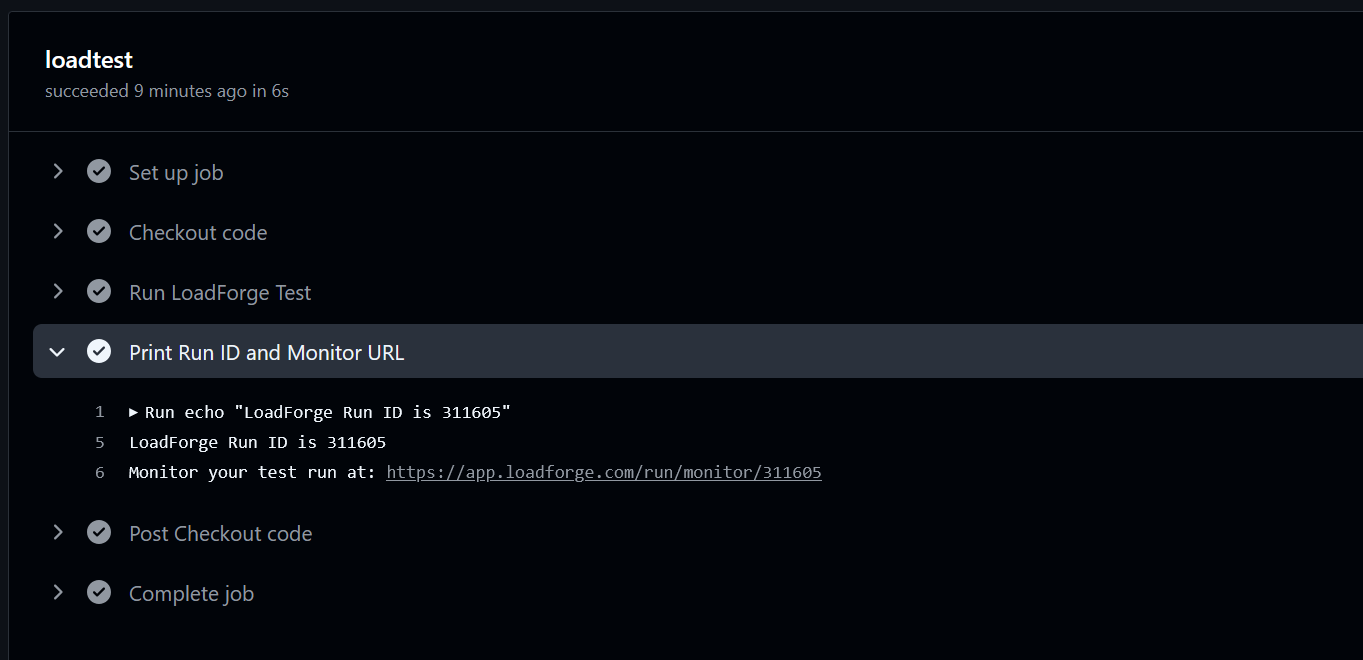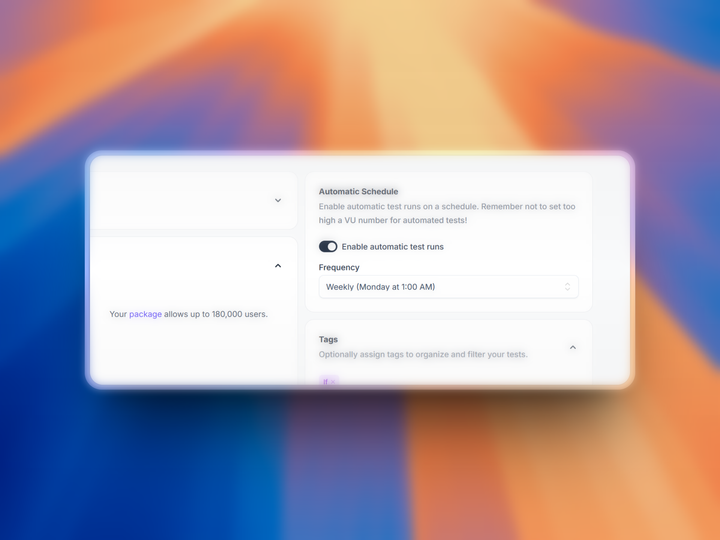Enhanced File Management
We're excited to announce a powerful new addition to LoadForge: enhanced file management capabilities for your load tests. This feature allows you to upload, create, and manage data files that can be seamlessly integrated into your load testing scripts.
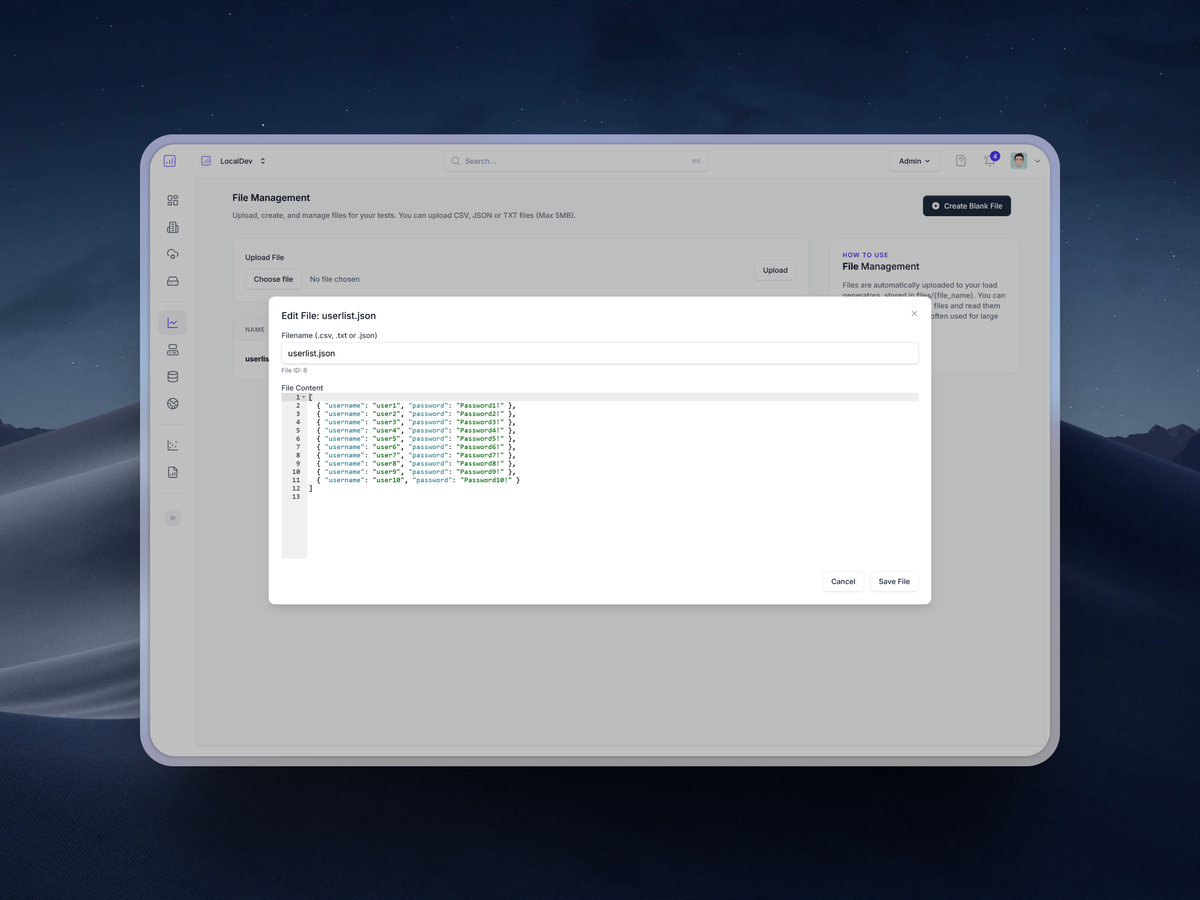
We're excited to announce a powerful new addition to LoadForge: enhanced file management capabilities for your load tests. This feature allows you to upload, create, and manage data files that can be seamlessly integrated into your load testing scripts.
Why We Added File Management
Load testing often requires realistic data to simulate user behavior accurately. Whether you're testing authentication systems with thousands of user credentials, submitting forms with varied input data, or configuring complex API test scenarios, having access to structured data files can significantly improve the quality and realism of your tests.
Based on your feedback, we've implemented a robust file management system that makes it easy to incorporate data-driven testing into your LoadForge projects.
How It Works
Files uploaded through our intuitive interface are automatically distributed to all your load generators and stored in a dedicated files/ directory. Your Locust scripts can then access these files using standard file operations, making it simple to:
- Load user credentials from JSON files
- Read test data from CSV files
- Configure test parameters using configuration files
- Manage large datasets for comprehensive testing
Read more on our documentation site.
Key Features
- Support for Multiple Formats: Upload CSV, JSON, or TXT files (up to 5MB)
- Intelligent Editing: Our system recognizes file types and provides appropriate editing capabilities (CSV editor for .csv files, etc.)
- Seamless Integration: Files are automatically available on all load generators without any additional configuration
- Persistent Storage: Your files remain available for future test runs
Practical Examples
Here's a quick example of how you might use a JSON file containing user credentials in your Locust test:
def on_start(self):
# Load user credentials from the uploaded JSON file
with open('files/userlist.json', 'r') as f:
self.users = json.load(f)
# Select a random user for this test
user_data = random.choice(self.users)
self.username = user_data['username']
self.password = user_data['password']
# Log in with the selected credentials
self.client.post("/login", {
"username": self.username,
"password": self.password
})