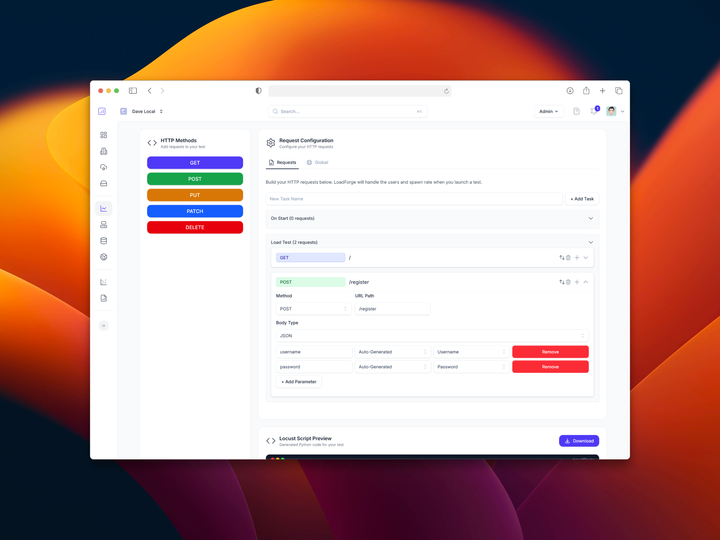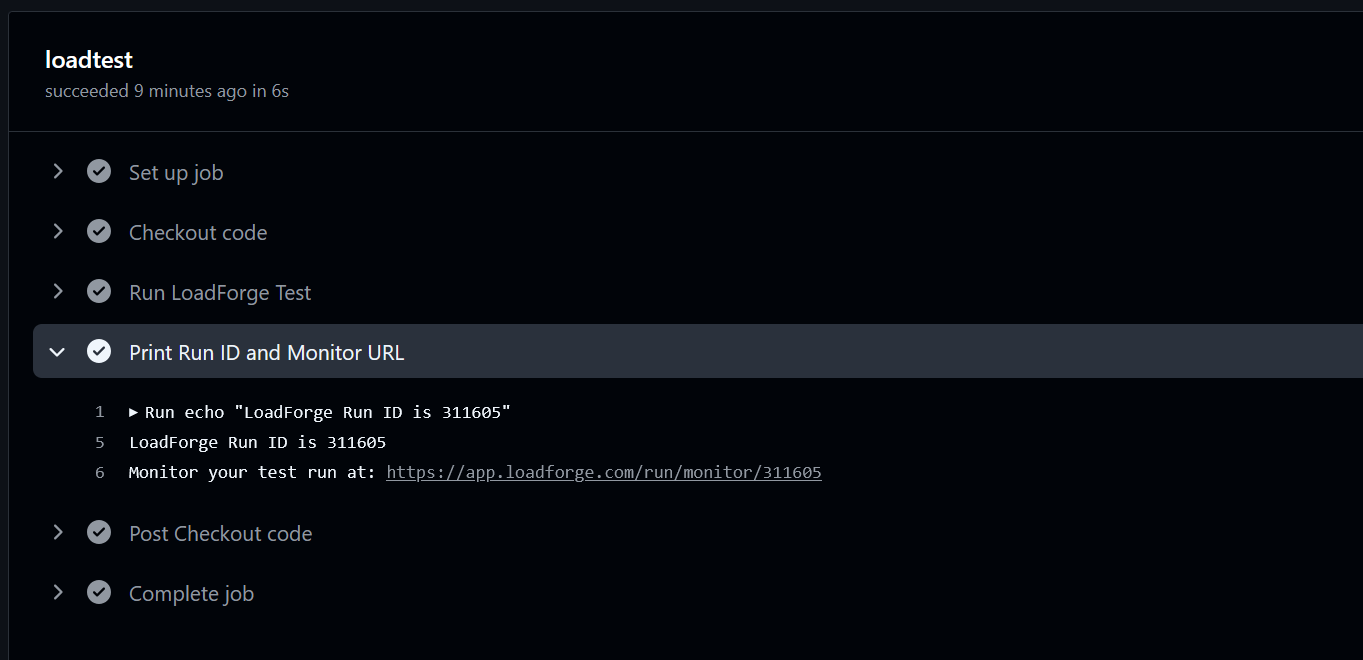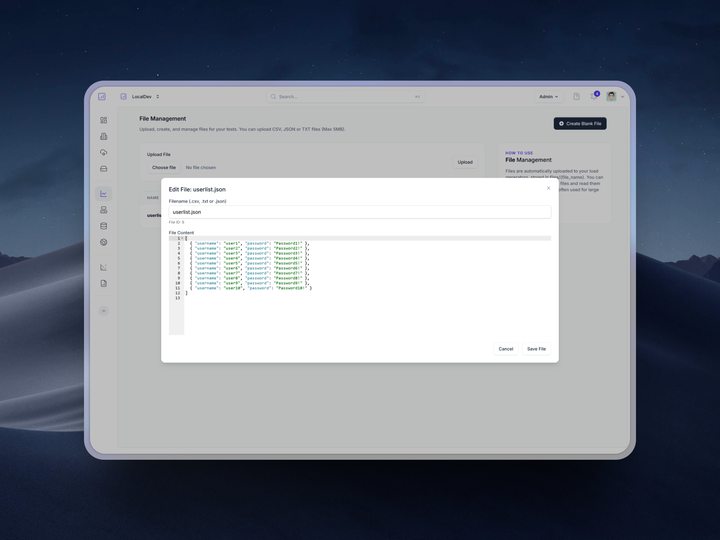LoadForge Now Monitors Real-World User Experience – Automatically
We’ve made a huge upgrade to LoadForge: your hosts now automatically track real-world user experience scores alongside our load testing and uptime monitoring.
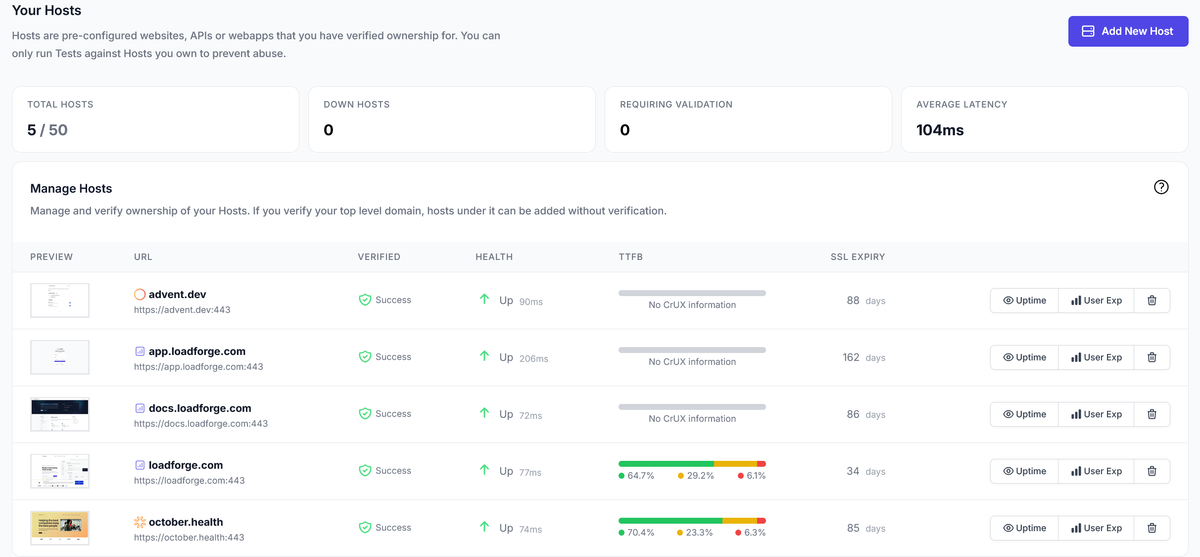
We’ve made a huge upgrade to LoadForge: your hosts now automatically track real-world user experience scores alongside our load testing and uptime monitoring.
What’s New?
When you add a website or API to LoadForge, you’ll now see live user experience metrics in the dashboard. This includes key performance indicators like:
✅ Time to First Byte (TTFB) – See how quickly your server responds.
✅ First Contentful Paint (FCP) – Find out when users start seeing content.
✅ Largest Contentful Paint (LCP) – Track your page’s main loading speed.
✅ Cumulative Layout Shift (CLS) – Ensure visual stability.
✅ Interaction to Next Paint (INP) – Measure how responsive your site feels.
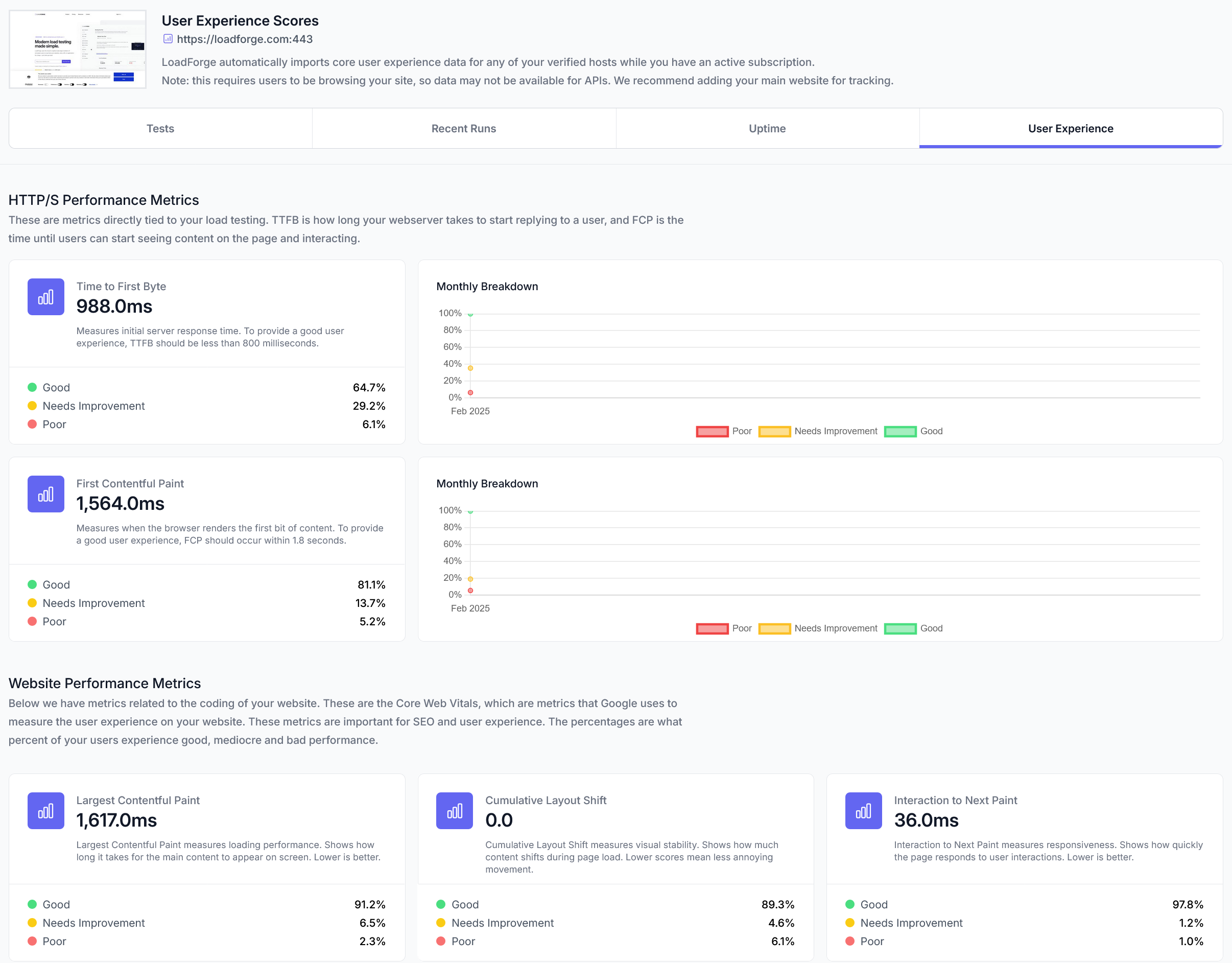
Why Does This Matter?
With these new insights, you can:
⚡ Identify slowdowns in real-world browsing – Know if your site feels snappy or sluggish for users.
📈 Improve SEO and conversion rates – Google ranks faster sites higher, and users engage more with smoother experiences.
🛠 Fix issues before they impact customers – Spot trends and act before slowdowns hurt your business.
🔍 Monitor all your hosts in one place – No extra setup needed—just add your domains, and LoadForge does the rest.
How to Use It?
🚀 Just log in! If your site is on LoadForge, you’ll already see these insights under the Hosts tab. Want to track more sites? Simply add them, and LoadForge will take care of the rest.
More data, better decisions, faster websites. That’s what LoadForge is all about. Try it now! 🚀