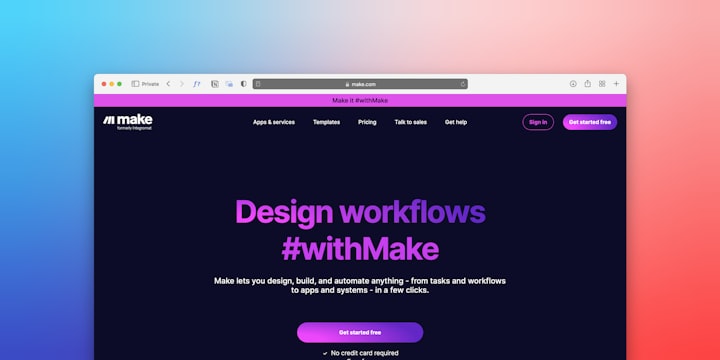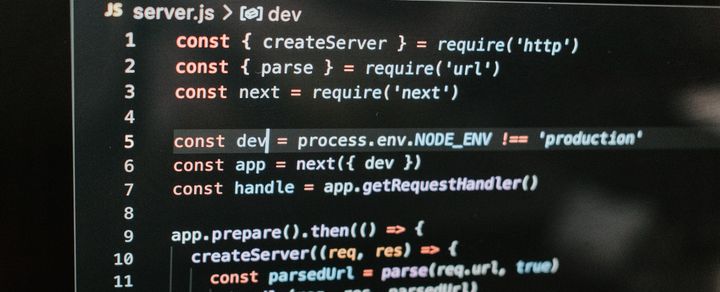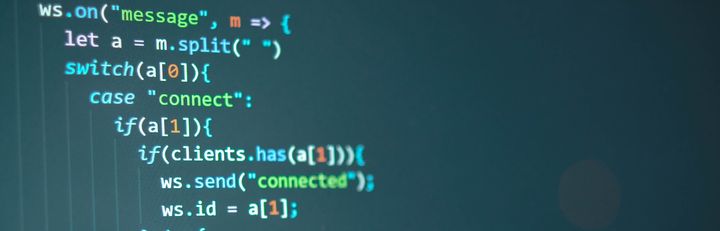Improving your PHP and Nginx Performance

1. Update Your System:
- Ensure that you're running the latest stable versions of PHP, Nginx, and other system software to benefit from the latest performance improvements and security fixes.
2. PHP Optimization:
a. Use PHP-FPM:
- PHP-FPM (FastCGI Process Manager) is a robust and high-performance PHP processor. Install and configure PHP-FPM to work with Nginx.
sudo apt-get install php-fpm
b. OpCode Caches:
- Utilize OpCode caches like Opcache to reduce PHP compilation time.
; Enable OpCache
opcache.enable=1
; Set the amount of memory to use for OpCache
opcache.memory_consumption=128
; Set the number of scripts that can be cached
opcache.max_accelerated_files=4000
c. Configure PHP Settings:
- Adjust settings in your
php.inifile for better performance.
memory_limit = 256M
max_execution_time = 60
post_max_size = 32M
upload_max_filesize = 32M
d. Profile Your Code:
- Use profiling tools like Xdebug to identify performance bottlenecks.
e. Optimize Your Code:
- Optimize your PHP code by removing any unnecessary computations, optimizing database queries, and utilizing caching wherever possible.
3. Nginx Optimization:
a. Gzip Compression:
- Enable Gzip compression in your Nginx configuration to reduce the size of the data that's being transferred.
gzip on;
gzip_types text/plain text/css application/json application/x-javascript text/xml application/xml application/xml+rss text/javascript;
b. Browser Caching:
- Configure browser caching to reduce server load for static files.
location ~* \.(jpg|jpeg|png|gif|ico|css|js)$ {
expires 30d;
}
c. Configure Worker Processes and Connections:
- Adjust the number of worker processes and connections in your Nginx configuration.
worker_processes auto;
worker_connections 1024;
d. Use HTTP/2:
- Enable HTTP/2 in your Nginx configuration to improve performance.
listen 443 ssl http2;
e. Optimize Static Content Delivery:
- Ensure Nginx is configured to efficiently serve static content.
location ~* \.(jpg|jpeg|png|gif|ico|css|js)$ {
expires 30d;
add_header Cache-Control "public, max-age=2592000";
}
4. Database Optimization:
- Ensure your database is optimized with proper indexing, and consider using a caching layer like Redis or Memcached to reduce database load.
5. Monitoring and Logging:
- Use monitoring tools like New Relic or Datadog to keep an eye on your server’s performance and setup logging to identify errors and potential performance issues.
6. Use a Content Delivery Network (CDN):
- Implement a CDN to distribute the delivery of your site's content and assets, ensuring faster load times for users regardless of their geographic location.
7. Security Optimizations:
- Apply security best practices to protect your server from threats which could degrade performance.
8. Regular Maintenance:
- Regularly update and monitor your system, and adjust configurations as necessary to ensure optimal performance.
By following the above steps, you can significantly improve the performance and responsiveness of your web applications running on PHP and Nginx. Remember, the specifics may vary depending on your server environment and the nature of your applications.