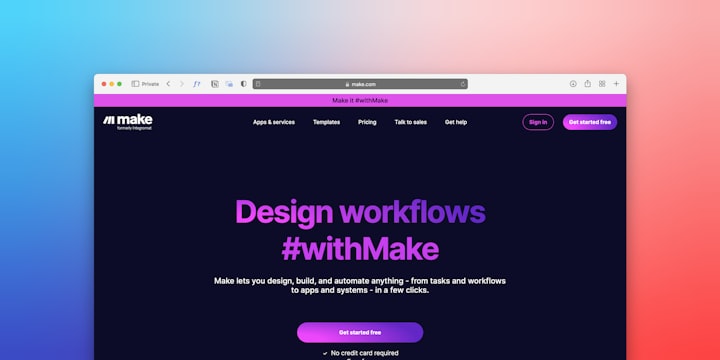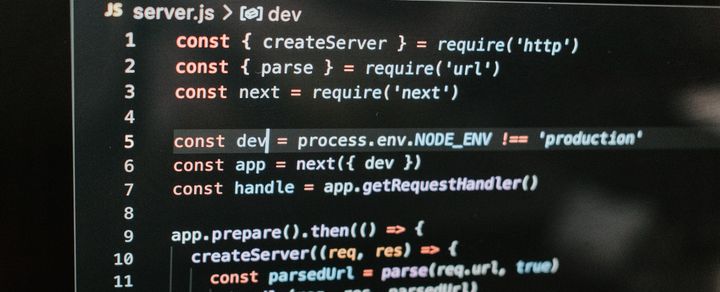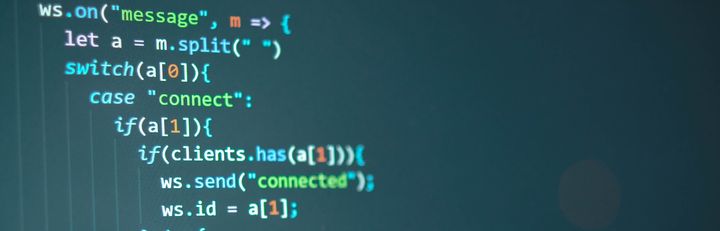Optimizing a Next.js application for performance
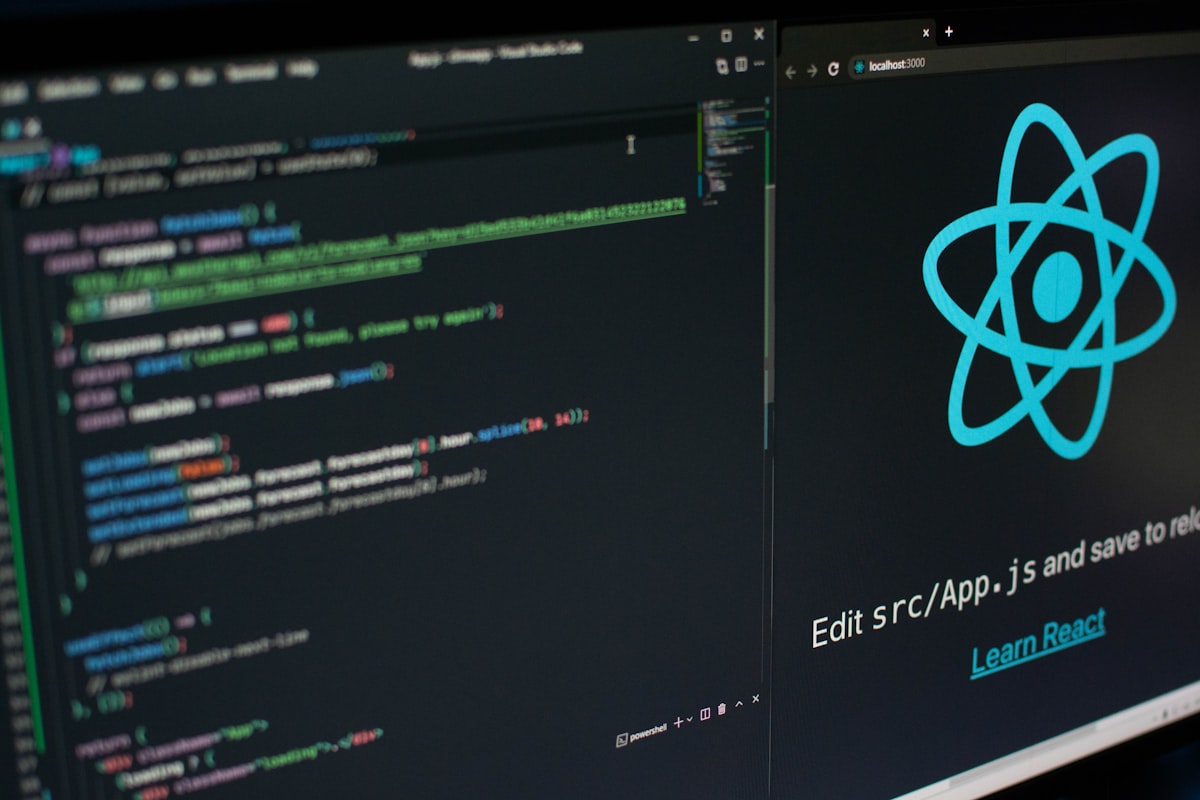
1. Update Your System:
- Ensure you are using the latest stable version of Next.js and Node.js to benefit from the latest performance improvements and security fixes.
2. Server-Side Rendering (SSR) and Static Site Generation (SSG):
a. Use SSR Sparingly:
- Server-Side Rendering can be resource-intensive. Utilize it only for pages that need to be updated in real-time.
b. Leverage SSG:
- Use Static Site Generation for pages that do not require real-time updates. This will help in serving pages faster.
export async function getStaticProps() {
// Fetch data
const data = await fetchData();
return {
props: {
data,
},
revalidate: 1, // Re-generate the page every 1 second (if necessary)
};
}
3. Image Optimization:
a. Use Next.js Image Component:
- The Next.js Image component helps in optimizing image loading.
import Image from 'next/image';
function MyImage() {
return (
<Image
src="/me.png"
alt="Picture of the author"
width={500}
height={500}
/>
)
}
b. Use Responsive Images:
- Provide different image sources for different screen sizes to ensure faster loading on mobile devices.
4. Code Splitting and Lazy Loading:
a. Utilize Dynamic Imports:
- Use dynamic imports to split your code and only load components when they are needed.
import dynamic from 'next/dynamic';
const DynamicComponent = dynamic(() => import('../components/hello'));
function Home() {
return (
<div>
<Header />
<DynamicComponent />
<Footer />
</div>
);
}
b. Lazy Load Images and Components:
- Lazy load images and components that are below the fold to reduce the initial load time.
5. API Optimization:
a. Use SWR or React Query:
- Use libraries like SWR or React Query for better caching and revalidation of your data.
import useSWR from 'swr';
function Profile() {
const { data, error } = useSWR('/api/user', fetcher);
if (error) return <div>Failed to load</div>;
if (!data) return <div>Loading...</div>;
return <div>Hello {data.name}!</div>;
}
6. CSS Optimization:
a. Utilize CSS Modules or Styled JSX:
- Use CSS Modules or Styled JSX to keep your CSS scoped to individual components and avoid global scope pollution.
b. Minimize CSS:
- Minimize your CSS and remove any unused styles to reduce the size of your stylesheets.
7. Monitoring and Analysis:
a. Use Next.js Analytics:
- Utilize Next.js analytics to monitor the real-world performance of your application.
b. Lighthouse Audits:
- Run Lighthouse audits to identify performance bottlenecks and follow the recommendations provided.
8. Server and CDN Configuration:
a. Utilize a Content Delivery Network (CDN):
- Use a CDN to serve your assets from the nearest geographical location to your users for faster load times.
b. Server Configuration:
- Ensure your server is well-configured, and consider serverless deployments for scaling flexibility.
9. Regular Maintenance:
- Regularly update your dependencies, monitor the performance, and optimize the configurations as necessary.
By applying these optimizations, you can significantly improve the performance of your Next.js application, leading to a better user experience and potentially better SEO rankings. The specifics may vary depending on your project's requirements and server environment.